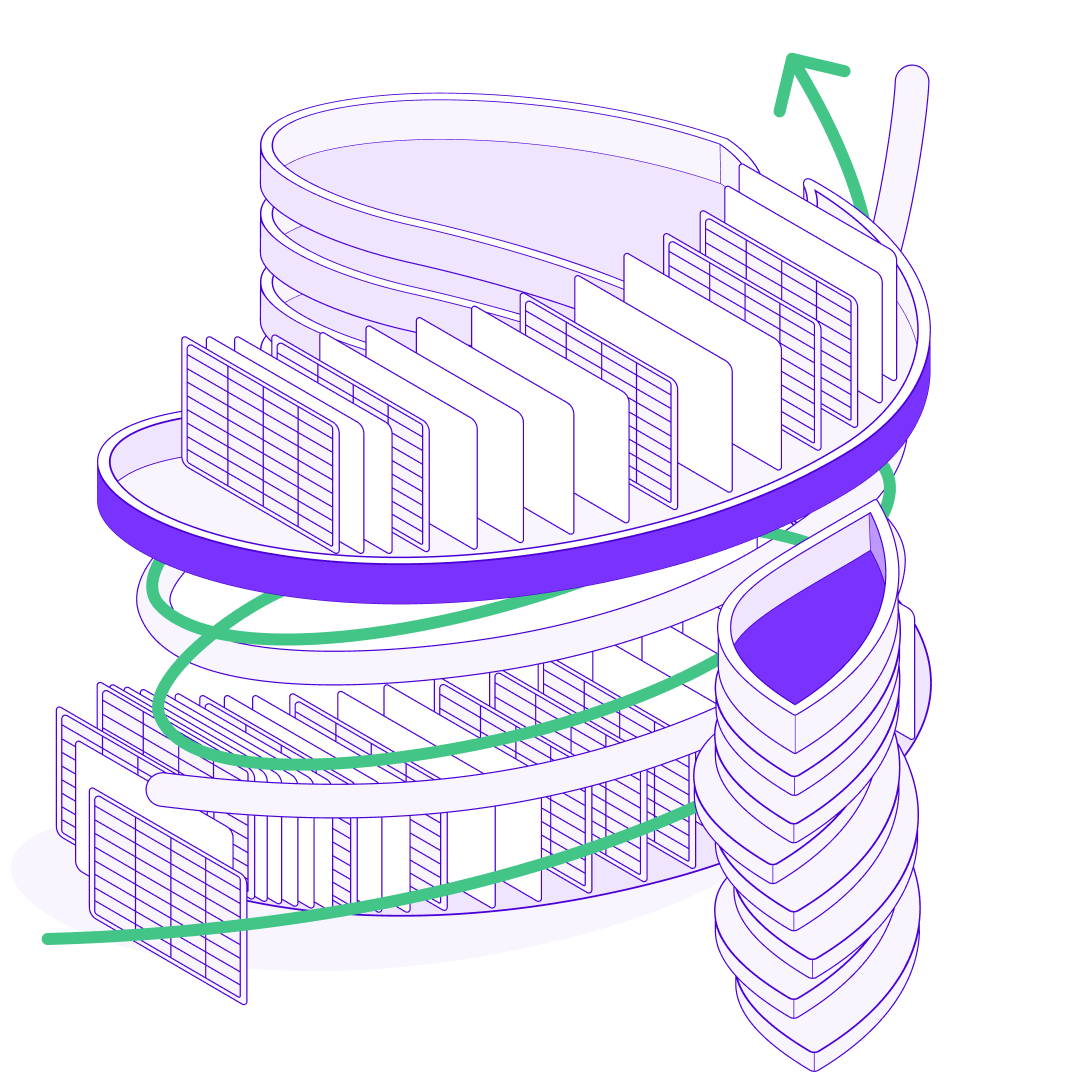Embed GRID content in these popular platforms
GRID docs (and even individual elements or charts in your GRID docs) can be easily embedded in a variety of platforms. Currently, we support embedding in surfaces like Notion, Medium, Confluence, ClickUp, Monday.com, Airtable, and Lucid. You can also embed on websites that support iFrame embedding.
Users on our Plus and Professional plans can embed watermark-free.