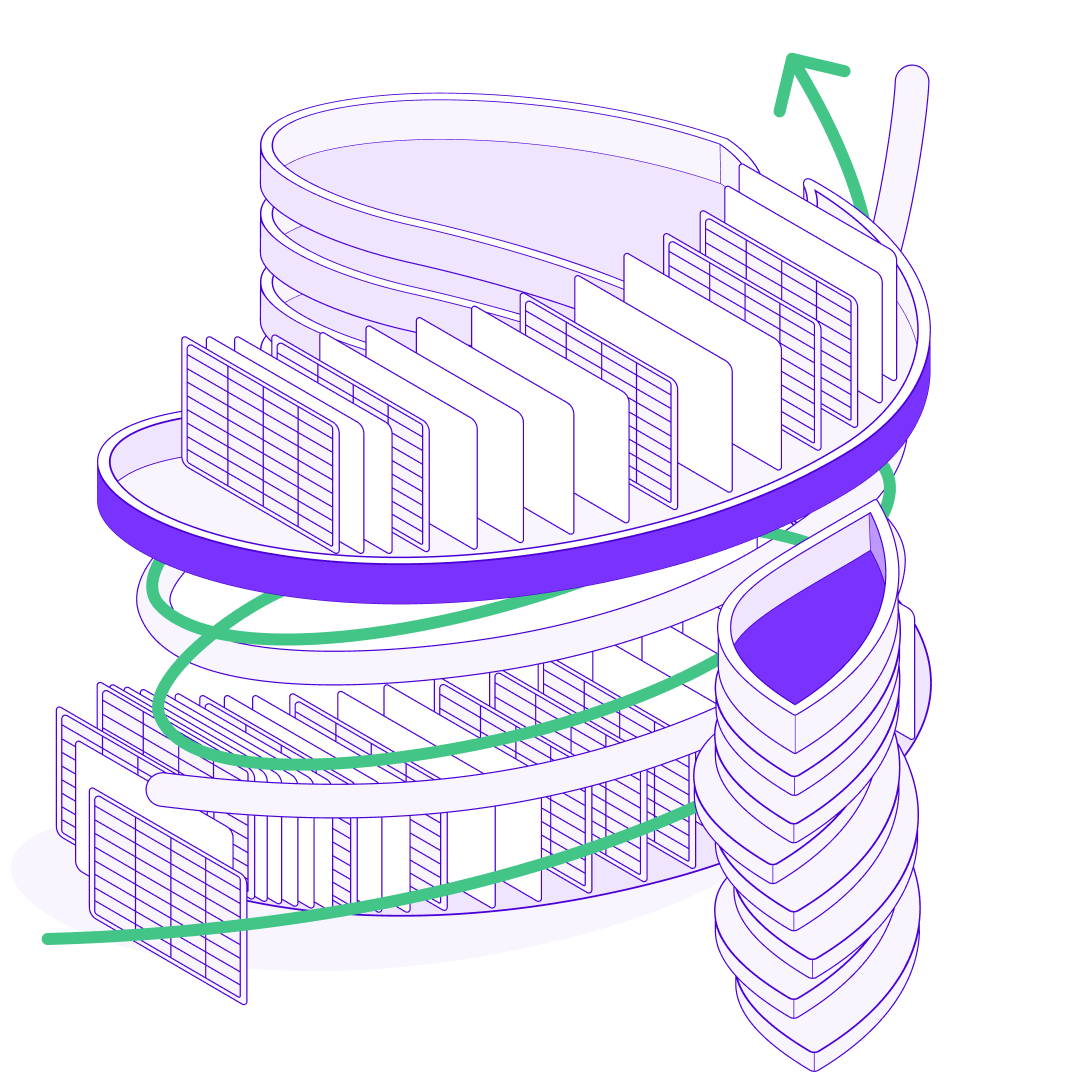GRID Sheets: your AI-powered spreadsheet editor
Write spreadsheet formulas with help from AI
Power up your calculations with our AI formula assistant.
Type ‘“//” into your GRID Sheet to activate the assistant
Tell the assistant what formula you're looking for by describing it in plain English: "Give me the total value of column A"
Hit Enter, and the assistant will magically conjure up formulas for you