Spreadsheet Engine
Run spreadsheet calculations anywhere
Our engine ensures full compatibility with Excel and Google Sheets. Run your models on-device or in your own infrastructure using our JavaScript libraries, giving you complete control and flexibility for integrating spreadsheet logic into your applications. Perfect for agentic workflows and other AI products.
Work with confidence
Recalculations without permanent writes
Once you load your spreadsheet into the engine, the original file is kept separate from ongoing calculations. This lets you adjust inputs and test various outcomes, knowing your original data is preserved. Integrate the data and logic of existing spreadsheets into your applications, letting business users maintain them while you focus on building the application.
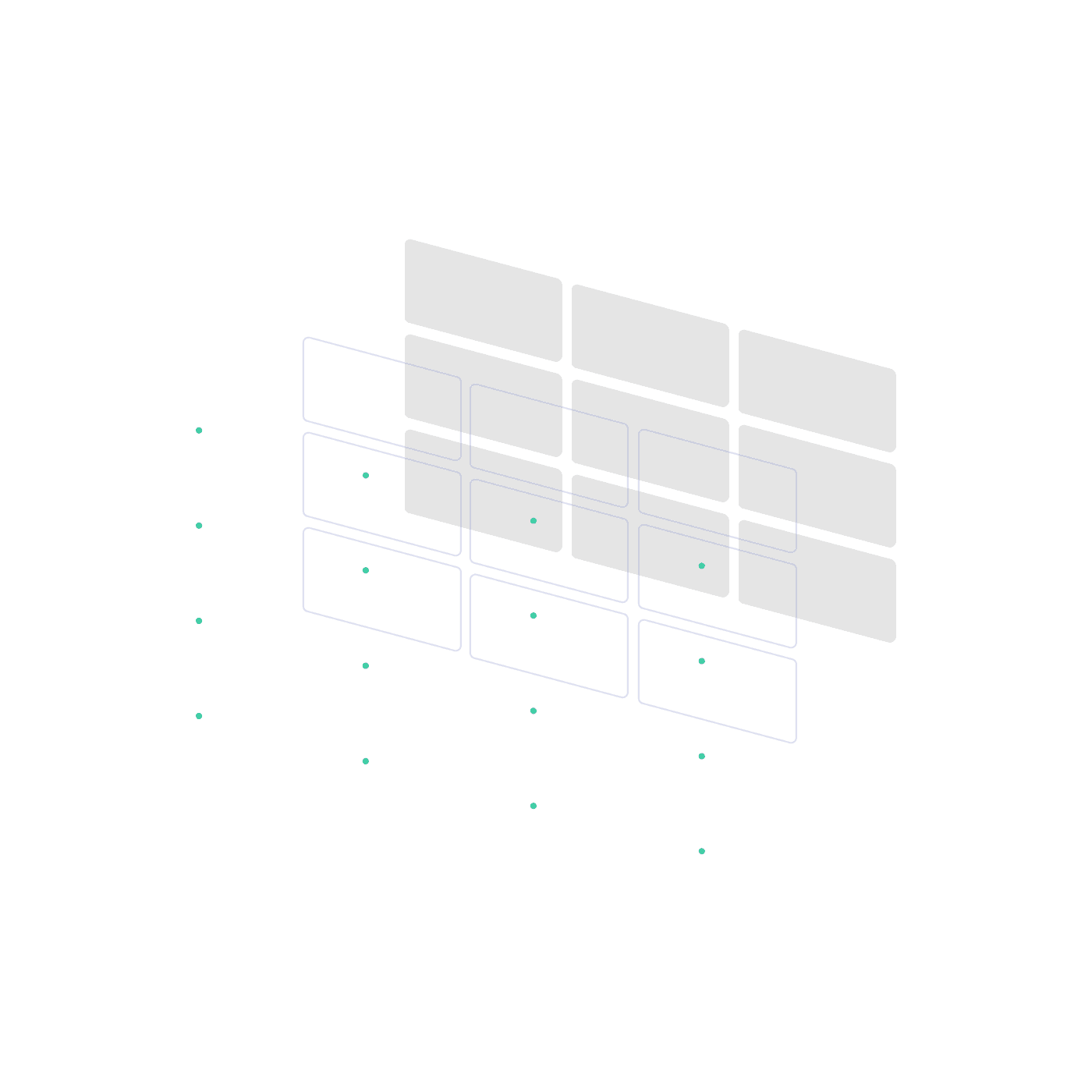
Built for AI
Optimized for AI integrations
Large language models excel at text but struggle with calculations. GRID's JavaScript libraries enable you to integrate complex spreadsheet models into AI and LLM projects, running calculations on-device or in your infrastructure. This enables reliable, dynamic responses that can even be accessed using natural language. Our engine is also ideal for spreadsheet generation.
How compatible are the calculations to Excel and Google Sheets?
What are the primary use cases for the GRID spreadsheet engine?
How can I verify the calculations from GRID?
Can I load Google Sheets files into the GRID engine?
Can I use GRID's JavaScript libraries with AI applications?
Ready to integrate?
Request evaluation access
Discover how our spreadsheet solutions can bring complex calculations and business logic into your applications, running on-device or in the cloud.
Request evaluation access